Apple iPad Thumbs-Up: Brain Fitness Value, and Limitations
In a previous article for 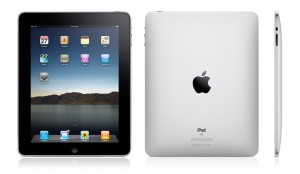 SharpBrains, I asked whether the Apple tablet (the iPad) would hinder or support cognitive fitness. Here, I assess the iPad against the criteria I laid out previously. I then assess its potential for brain fitness in general. I am relying on Apple’s information; I have not yet used the iPad.
SharpBrains, I asked whether the Apple tablet (the iPad) would hinder or support cognitive fitness. Here, I assess the iPad against the criteria I laid out previously. I then assess its potential for brain fitness in general. I am relying on Apple’s information; I have not yet used the iPad.
The iPad has been covered all over the net, and Apple has much information on its website, so I will not repeat that here, except to say that the iPad looks like a 9.7 inch iPod with a multi-touch LED-backlit IPS screen. It can run all iPod applications and more. It is a rather spectacular, attractive platform for doing all of what you can do with an iPod but with compelling possibilities that a larger screen presents. It is also an eBook reader and an extremely impressive gaming machine. It is priced very competitively ($500 and up). I imagine that many people will forgo purchasing an iPod, a game station, a netbook and an e‑reader and apply their savings to this device.
The iPad itself, and as part of a technological ecosystem of products that work together, is something which has major implications for the brain fitness market.
The following table summarizes the check-list from my previous article.
Table 1 iPad Evaluation Check-List
| Criteria | Assessment |
| Applications | |
| Powerful personal task-manager | Yes (Third-party) |
| Graphic Organizer | Yes (third-party) |
| Powerful outliner | Yes (third-party) |
| User-activity monitor | No (but within reach of Apple) |
| Integrated self-testing system | No (third-party can do part of this). |
| Major Cognitive Features | |
| System integration and syncing | Yes (for what is provided, annotations not yet supported) |
| Rich annotation framework | No (but it is within reach of Apple) |
| Collaboration | Some (annotations not supported) |
| Mute function (Attention Protection) | Close (iPad is attention-friendly) |
| Affordable, rated content | Major publishers are on board; book prices currently high; intelligent quality rating system not announced |
1. Applications Checklist
Apple has enabled much of what is needed for the iPad to meet the application criteria I laid out. The iPad is not just an e‑reader, it is an application platform for cognitive productivity, brain fitness and learning. It will run all existing (140,000 and counting) iPod applications. Some of the applications I called for are already on the Apple App Store, though they will require (forthcoming) enhancements.
is needed for the iPad to meet the application criteria I laid out. The iPad is not just an e‑reader, it is an application platform for cognitive productivity, brain fitness and learning. It will run all existing (140,000 and counting) iPod applications. Some of the applications I called for are already on the Apple App Store, though they will require (forthcoming) enhancements.
I previously noted the need for a task manager, a graphic organizer, an outliner, and a spaced learning system. These applications will not be pre-installed on the iPad. However, many vendors have already announced that their Mac OS X cognitive productivity applications (including graphic organizers, outliners and task managers) are being ported to the iPad. So, we can tick those criteria off.
Apple has developed specifically for the iPad inexpensive iWorks productivity applications for composing documents, spreadsheets and presentations. This is implicit support for active learning on the iPad. In addition, Apple’s existing iPod applications are also available for the iPad.
I was puzzled by the absence of a dictionary on the iPad home page. Users should not have to research and download dictionaries themselves, particularly since a useful dictionary is available on OS X (its ecosystem relative).
2. User Monitoring
I expressed the need for a user activity monitor, which was not provided. What I mean here is that the Apple should include operating system, MobileMe and application support for monitoring and reporting on how the user is spending their time across the Apple ecosystem. This support should securely and configurably be useable by third party applications so that they can report activity and consume statistics (subject to privacy settings). This presents many significant scientific, usability and technical challenges; but the functionality could be delivered over time in an incremental, user-friendly fashion.
Why dwell on this? First, user activity monitoring would allow the user to gauge and redirect the use of their most precious resource: their brains. The overabundance of information and activities we can perform on computers is a major brain challenge. Task switching with computers is so easy that hardware and software support is required to report on how we are spending our time. Who amongst us precisely knows how much time they really spend writing email, reading, etc.?
Second, user activity monitoring would provide very innovative support for the brain fitness needs expressed at the 2010 SharpBrains Virtual Summit and in the SharpBrains Guide to Brain Fitness:
- Assessment is a key component of brain fitness.
- Independent measures of performance are required.
- Brain fitness software must increasingly challenge one’s developing abilities.
- Brain fitness software needs to keep users motivated and engaged.
- Some software should tell us what part of one’s brain one is using.
All those propositions require support for monitoring the user’s activities.
Apple’s user activity monitor could conceivably provide chart summaries of one’s time on YouTube, mail, safari, the phone, texting, etc., across its entire ecosystem (iPad, iPhone, OS X). This could allow one to tell one how much time one spends skimming content, actively reading, writing, drawing, etc. One’s reading rate could be measured and tracked. The iBooks application could reflect how much time one has spent interacting with any given book, chapter or page (ditto for other applications).
Apple provides Activity Monitor for its Macs, but that merely reports computer metrics. There is more to gain in measuring how our cognitive time is spent than the processor’s time.
A user monitoring tool could provide independent measures of performance so that we can assess the impact of using brain fitness products on users. Is the user now goal-setting more regularly with a personal task manager than before? Is the user skimming much content (and consequently not learning much in depth)? This could be related by third party software to brain areas: How much time is the user spending leveraging his or her visual cortex (using a drawing application, annotating images, watching physics demos)? And what part of the user’s auditory cortex is he or she leveraging (podcasts vs. music)? Is the user taking notes during the podcasts? While reading?
Apple prefers simplicity whereas user monitoring is complex. However, Apple has been known to deliver sophisticated innovation, e.g., with iPhoto’s face recognition. Ultimately, Apple could leverage embedded cameras for eye tracking (to detect when one is reading vs. away from the computer), various iPad sensors, its operating systems, MobileMe or sync services to integrate and report user activity data. This would open huge doors to brain fitness software vendors. Only a company like Apple, which controls a large part of the ecosystem, can deliver a comprehensive user-activity monitoring solution.
3. Rich Annotation Framework
I noted previously that active learning on a tablet requires a rich annotation system. This would, for example, allow users to highlight resources, attach notes to them, and browse their annotations. Apple has not yet demonstrated annotation for the iPad. Granted, annotation is a difficult nut to crack. It is unfortunate that many years after the advent of the web, users still do not have a standard way to mark up what they read. Annotation capabilities would greatly facilitate active reading on the iPad and Macs. Therefore, I will describe annotation requirements in more detail so that industry and consumers alike realize what is needed for the iPad, computers and e‑book readers to become more cognitively useful devices.
A large number of annotation products have been introduced in the past (I have led the development of three large ones myself.) Yet annotation cannot be adequately supported on a piecemeal, application-by-application basis. Annotation ultimately requires operating system and ecosystem services. Briefly, this is the crux of what is needed:
- a set of cross-device, operating system services and application services that allow users to easily index (link) and annotate arbitrary, fine-grained resources with a consistent, simple, yet powerful user-interface involving highlighting, rich text editing, tagging, drawing, doodling, voice recording, etc.
- All types of resources need to be annotatable (web pages, e‑books, Mail, photos, PDFs, images, videos, files, third-party resources, etc)
- an annotation browser that allows users to review their annotations and quickly access the specific content that they have annotated (e.g., as they review for an exam, prepare a presentation, or write a document).
- IP syncing of user annotations to a web service (e.g., MobileMe) so that users can access their annotations and their annotated content on multiple devices.
Apple is a very controlled company, so I imagine that if they have not yet provided annotation support in its ecosystem, it is because they are still working on the problem and want to tackle it in a comprehensive and user-friendly manner. That is acceptable. However, this being 2010, it is now time for Apple to begin to provide more adequate support for active learning. I find it difficult to imagine how any e‑reader competitor can defeat Apple if Apple were to deliver a proper annotation solution. Apple is uniquely positioned to deliver on this, because Apple controls the entire ecosystem and is usability-oriented. Apple could deliver the functionality in a series of software updates. Not all annotation features need to be available on the iPad itself, some are more suitable to Macs.
Until annotation functionality is provided, much of the potential of technology to support active-learning will remain untapped.
4. Syncing Services and Collaboration
Apple seems to have delivered some of the major criteria I mentioned regarding syncing both purchased and user-created iPad content, across the ecosystem. Purchased books, and user-content will be synced through the new iBooks application (same concept as iTunes, but for books). My ecosystem criterion requires that the iBooks application be available on OS X so that one can read the same book on multiple platforms (as one can listen to music on a Mac or an iPod). This will be something to watch out for.
One of the potentially collaborative features for the iPad is the provision of WIFI shared folders. Also, the iPod has many collaborative features and applications which will translate to the iPad. And we can look to third party vendors to innovate here.
5. Mute Function (Attention Filter)
I called for an easily accessible mute function for the iPad. It is not yet provided by Apple but the device does have a related design feature, and they do have the technology to deliver what is needed. The rationale for the mute function is that performing cognitively demanding tasks, such as active learning and problem solving, involves executive brain mechanisms whose performance degrades significantly when they are interrupted. As John Medina argued in Brain Rules (pp. 84–88), it is a myth that humans are good at multi-tasking. Being bombarded with notifications from email, instant messaging, iPhone calls, text messages, Skype/iChat invitations, advertisements, lyrical music, etc., interferes with productive thinking and reading due to the architecture of the brain and mind. In this respect, contrary to popular criticism, the iPad’s apparent lack of multi-tasking may be a very significant cognitive advantage.
Apple holds a venerable position with respect to the potential for automating attention filtering. Because Apple provides an ecosystem of products and services, it could actually provide an ecosystem-wide mute function. This would allow the user to send a signal to globally suppress all but the most urgent interrupts. This attention filter could provide an uninterrupted block of productive learning, thinking, etc. Some parents might see value in their children being seduced by a wondrous gadget that actually encourages undisturbed, active reading. Parental controls might even allow parents to press the global mute button themselves during their kids’ (or their own!) homework time.
6. Affordability and Rating of Content
The availability and percolation of quality content is a major unheralded factor for brain fitness.
Abundance of content will be a strong point for iPad. Major publishers are on board. Others will need to follow to remain competitive. The entire Amazon offering will be available with the Kindle application (which seems to remove the need to purchase a Kindle). Also, the iBooks application allows content to be downloaded very intuitively.
Pricing will need to evolve with market pressures that are not in Apple’s control. E‑book prices ought to be a much smaller fraction of a physical book than Apple has mentioned so far. I suspect the solution to this lies in the upcoming emergence of a new breed of publishers who will bet on Apple’s iBooks Store. These new, savvy publishers will need to compete by providing high quality content at low prices. The largest publisher of books 5 years from now might be a company that is as unknown to most of us today as eBay or Google initially was.
When considering the cost of purchasing books for an iPad, we need to consider the surprisingly low-cost of the iPad and how much value it provides to users. The iPad is a convergence device. This single fact will allow many customers to forgo the purchase of either a netbook, a gaming station, a portable video player, an iPod or other MP3 player. Also, the software on the App store tends to be affordable and is abundant. It will also give parents an additional option to provide a computer to their families.
Finally, there is the issue of intelligent rating and percolation of quality e‑books. Brain fitness requires that we read the best content and not be distracted by the rest. Ideally, we should spend time reading powerful ideas that “stretch” our minds. Current rating systems are not up to this challenge; this is an area for innovation. An intelligent content rating system would reflect relevance, originality, difficulty, complexity, annotation density and coherence of content, along with other data including the user’s profile. Such a system could leverage (future) monitoring and annotation data (depending on privacy settings).
In sum, it looks like there will be an abundance of content, though pricing and rating systems are to be determined.
7. iPad vs. Paper
To determine how the iPad will compare with paper will require usability studies. Having carefully analyzed Apple’s iPad keynote address and worked on productive e‑reading solutions for several years, the iPad seems very impressive to me, even at a distance.
- The form factor and physical handling seem right.
- The multi-touch technology has over 1,000 sensors; it seems very responsive.
- It uses a premium in-plane switching liquid crystal display for viewing from multiple angles, which is important for comfort.
- Content navigation is my major concern with e‑readers. iPad and iBooks have some very impressive tricks to match and improve on paper. The tactile flipping of pages seems very intuitive. Navigation to and with the table of contents is efficient. There is a subtle but crucial navigation bar at the bottom of the page which reflects one’s place in the book and allows one to navigate quickly to a particular page. There are other (fade-out) navigation controls.
- The iPad’s annotation system is lacking (though there seems to be bookmarking), but this is within Apple’s grasp with a software update.
Reader’s whose eyes cannot handle LCD may need to use an alternative to this integrated environment with e‑pub formatted books that support video, animation and so much more.
8. Lack of Adobe Flash: Implications for Brain Games
Adobe Flash is software made by Adobe that allows users to play videos and run programs within most of their web browsers. Apple refuses to allow Adobe Flash to be installed on iPad, iPods or the iPhone.
This presents a challenge for many brain fitness web sites, because they tend to implement their software using Flash. Should the industry be clamoring for Apple to support Flash? I personally think not, but this is perhaps the source of most frustration with the iPad. It is a sufficiently important and complex issue for me to elaborate on.
Apple’s exclusion of Flash is not a matter of commercial rivalry. (Credits to Steve Leach for elucidating some of the following reasons behind Apple’s position.) In sum, Flash has been plagued by serious security, stability, performance and other problems. Here is how that relates to brain fitness:
- Security. If the iPad is to be a major brain fitness platform on which sensitive user and productivity data will be stored (e.g., one’s neuropsychological profile, one’s IQ ratings, etc.), then the absence of some major security vulnerabilities in an era of increasing malware may be advantageous.
- Stability and performance. A tablet that slows down, loses battery power too fast, or crashes while one is trying to work is not always as useful as one that does not.
- Speed of innovation. Apple’s not having to contend with third-party vendors of virtual machines like Flash and Java means that it can more quickly innovate and resolve problems with fewer risks. The brain fitness market, which is leading-edge, stands to benefit from this speed.
- Flash is a major vector for pornography (though there are other means).
- Apple and Google support HTML 5 including open standard alternatives to Flash videos (but not running arbitrary applications).
The iPad offers a large number of very interesting hardware and software features that cannot be leveraged in a browser via Flash (e.g., accelerometer, digital compass, multi-touch display, and a camera enclosure for future development). Hence, more sophisticated brain fitness applications ought to be written directly for the iPad. An alternative for brain fitness companies that do not want to write a native iPad or OS X application is to partner with thin-client gaming companies such as onlive.com.
I encourage readers to have a very careful look at the Apple iPad keynote presentation’s section on the app store (and gaming), which starts 29 minutes 48 seconds into that video. The iPad seems to be a surprisingly powerful gaming platform that will attract many children and young adults, given its compelling value proposition (not to mention the Apple brand itself).
Customers who prefer the advantages and current ubiquity of Flash will vote with their dollars and have recourse to devices running Google and Microsoft operating systems.
Concluding Remarks
The iPad seems poised to be  a commercial success. It fulfills many of the requirements that it sets out to fulfill. And it meets many of the requirements that I called for in my article. And what it doesn’t do it can potentially do with updates. The iPad represents a compelling new class of convergence devices. It has a powerful software development kit that will be very attractive to developers of brain fitness applications. The Mac operating system (on which iPad applications are written) is a versatile and increasingly popular software development platform. So at a minimum, the iPad is a platform which the brain fitness market will need to prepare for.
a commercial success. It fulfills many of the requirements that it sets out to fulfill. And it meets many of the requirements that I called for in my article. And what it doesn’t do it can potentially do with updates. The iPad represents a compelling new class of convergence devices. It has a powerful software development kit that will be very attractive to developers of brain fitness applications. The Mac operating system (on which iPad applications are written) is a versatile and increasingly popular software development platform. So at a minimum, the iPad is a platform which the brain fitness market will need to prepare for.
 Dr. Luc P. Beaudoin is Adjunct Professor of Education at Simon Fraser University. He specializes in theoretical and applied cognitive science. He has been doing research and development on integrated learning environments since 2001. He is also doing research and development in the areas of cognitive fitness and productivity. He was a first-round employee of two of Canada’s most successful high-tech startups. He has also been Assistant Professor of Military Psychology and Leadership.
Dr. Luc P. Beaudoin is Adjunct Professor of Education at Simon Fraser University. He specializes in theoretical and applied cognitive science. He has been doing research and development on integrated learning environments since 2001. He is also doing research and development in the areas of cognitive fitness and productivity. He was a first-round employee of two of Canada’s most successful high-tech startups. He has also been Assistant Professor of Military Psychology and Leadership.
Acknowledgements
Thanks to Carl Forde, Carrie Spencer and Stephen K. Leach for reviewing and commenting on drafts this article.
Related article
Will the Apple Tablet Support or Hinder Cognitive Fitness?
References
- Deborah Butler, & Phil Winne. (1995). Feedback and self-regulated learning: a theoretical synthesis. Review of Educational Research. 65(3), 245–281.
- Fernandez, A., & Goldbert, E. (2009). The SharpBrains Guide to Brain Fitness. San Francisco, CA: Sharpbrains.
- Medina, J. (2008). Brain rules: 12 principles for surviving and thriving at work, home and school. Seatle, WA: Pear Press.
- Sloman, A. (1984). Beginners need powerful systems. In New Horizons in Educational Computing (pp. 220–235). Ellis Horwood.
- Wolfe, J. (2002). Annotation technologies: A software and research review. Computers and Composition, 19(4), 471–497.
- Wolfe, J. L., & Neuwirth, C. M. (2001). From the Margins to the Center: The Future of Annotation. Journal of Business and Technical Communication, 15(3), 333–371. doi:10.1177/105065190101500304


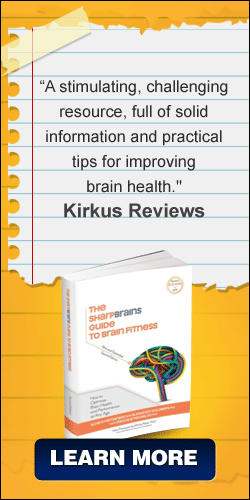
The ability for the iPad to run existing iPhone applications and to facilitate new applications seems very important to its success in general and as a brain fitness platform in particular. Users who convert to the iPad as a primary computer interface will want their brain training applications available on the device (or on-line through the device).
The iPad becomes another platform for brain training software publishers to support. Some produce Mac versions of their software while some don’t or take a while to get there. The same is doubly true for the iPhone and now the iPad. We should also remember that customers expect iPhone apps to be less expensive. Will these conditions put pressure on the publishers of more expensive brain training software to reduce their prices?
At MindSparke we began with PC software but released Mac and iPhone versions within a year. We’re already working on an expanded app for the iPad. Platform independence is a challenging commitment, and one that may be critical to the matter of which brain training companies adapt and survive.
Hello Martin, yes, it’ll be very interesting to track what the most popular iPad apps will be — same or different than iPhone.
I definitely agree that touch screen tablets are ideal for brain training activity. At Happyneuron, we have been experiencing brain fitness with touch screens in retirement homes for 5 years in Europe with very positive results.
Even elderly people above 100 years, who never used computers, succeed in using our software thanks to these natural interfaces.
About the conflict between Apple and Adobe, I think the reasons for not supporting Flash contents are more strategic than technical. See Kevin Lynch answer to Steve Jobs for instance: http://blogs.adobe.com/conversations/2010/02/open_access_to_content_and_app.html
Finally don’t forget that with the massive multiplication of competitive tablets (using Android, Windows 7, etc.) we will have plenty of touch devices which will support Flash Player 10.1
So, not sure how long Apple will continue to exclude Flash from its ipad.
Franck, thank you very much for very thoughtful comment.